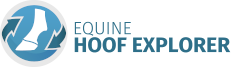Equine Hoof Explorer Features
allowing you to experience the hoof anatomy in a new way
Free Model Movement
Explore the model in every detail and from any desired angle via axes rotation, horizontal and vertical movements as well as zooming in and out.
Extensive Program Settings
Create your own user experience by configuring quality features, background color, input sensitivity and many more options in the settings panel.
Anatomy List
As in any anatomy atlas, there is an index of all structures found in the model. The index is hierarchically organized and can be used for navigation and the selection of various elements as well.
History
It's easy to go back to previous views. Equine Hoof Explorer stores a list of recent views, which you can browse via the history buttons just as in any web browser.
Multilingual
We currently support English and German. The names of anatomical structures can also be displayed in Latin.
Customizable
Explore the various program settings to create your desired look and feel, e. g. change the background color.
Structure Selection and Highlighting
Create a custom view of the model displaying only the structures of interest. Structures can be displayed either fully opaque, transparent or completely hidden.
Transparency Configuration
Using transparency is a powerful tool to display selected structures exclusively preserving the spacial context.
Search Function
Looking for any structures in particular? You can use the integrated search function looking for matches in the anatomical names. Use operators AND, OR, and NOT to refine search queries.
Presentation Mode
Save your favourite views in a slide show. Previously created presentations can be played automatically. This is great for teaching and customer dialogues.
Color Selection
Use customized colors to highlight specific anatomical structures found in the model.
Cutting Tool
Set cuts through the model like you want. Cut through all layers simultaneously or individual structures and create an image of the anatomical structures, as you want it.
Labels
Use labels to customize Equine Hoof Explorer in order to optimize your learning, research, and presentation material.
Arrow Tool
Add arrows dynamically to the scene to point to specific structures of the hoof model.
Werkman Horseshoe Tool
See how different horseshoes affect the hoof's anatomical relations and biophysical properties. Different effects are presented using interactive 3D model animation, model highlighting, videos, and pictures.
Exploded View
The exploded view provides insights into all parts of the hoof model with a single click.
Detailed special models
Detailed 3D models of the blood vessels and the suspensory apparatus allow even more detailed insights into the horse's hoof.
Carpal Joint
The 3D model has been extended beyond the carpal joint. Just take a look yourself: Equine Hoof Explorer Online
MiniMap
To prevent you from getting lost in the details of the model, this features displays a miniature version of the hoof indicating your current viewpoint, position, and viewing angle.
Add images
Add your own images to enhance your 3D presentations.
Coloring Presets
Change between two color schemes applied to the anatomical model.